Programming keyless entry on 2005 Tiburon
#1
I'm trying to program my keyless entry. I've read with some Tiburon's you get in the car, turn the key on, wait 30 seconds and press the lock button.
I've also read that on some there is a reset button behind the temperate control, or possibly behind a sticker on the left hand side of the steering column.
Any help or verification would be greatly appreciated!
I've also read that on some there is a reset button behind the temperate control, or possibly behind a sticker on the left hand side of the steering column.
Any help or verification would be greatly appreciated!
#2
I'm trying to program my keyless entry. I've read with some Tiburon's you get in the car, turn the key on, wait 30 seconds and press the lock button.
I've also read that on some there is a reset button behind the temperate control, or possibly behind a sticker on the left hand side of the steering column.
Any help or verification would be greatly appreciated!
I've also read that on some there is a reset button behind the temperate control, or possibly behind a sticker on the left hand side of the steering column.
Any help or verification would be greatly appreciated!
#4
I don't know what the cost would be, I have never had to replace a fob for my Hyundais. I would think programming the keyless entry system would not be more difficult than reprogramming the automatic door locks on some models, which runs about $40. For $150, I would hope that would include a new fob. Perhaps someone else on the forum that has paid for the service will chime in....
Last edited by ken99; 05-11-2009 at 11:13 PM.
#6
I think all you have to do is replace the fob batteries. See page 1-8 of your owners manual.
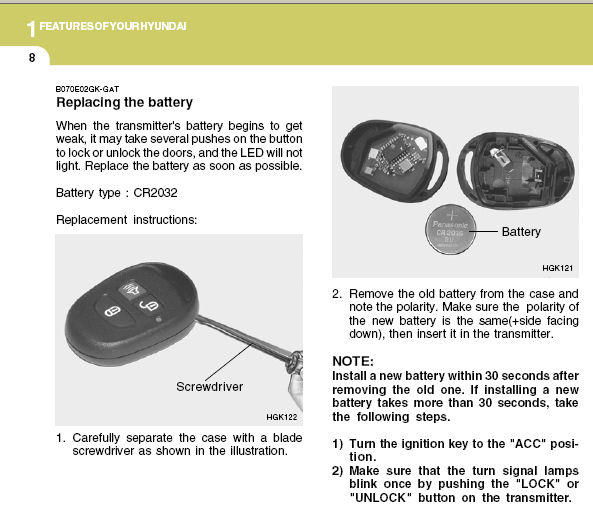
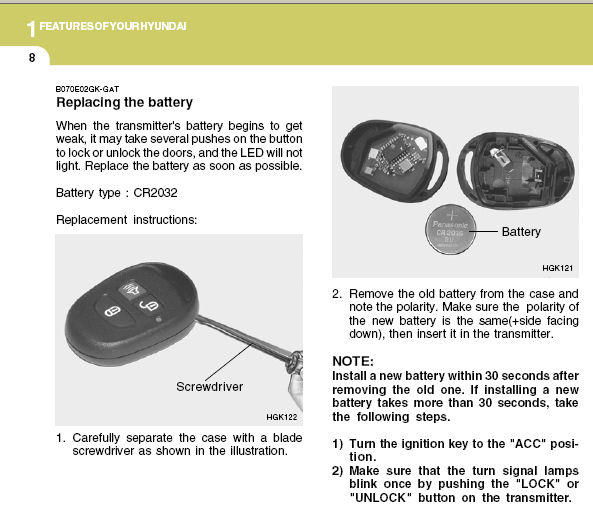
Last edited by ken99; 05-11-2009 at 09:33 PM.
#7
I don't have a book, but that fixed it! Book doesn't say that you have to remove key afterwards though, lol. I got aggravated when I did just as the book said and it still wasn't working! Remove the key and it works perfectly! Thanks for your help ken!
#8


